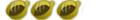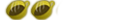Upgraded to 3.03oeB and now I am lost as to what to do next.
Having trouble running homebrew. Which games folder (GAME/GAME150) should I run homebrew apps from?
In the same idea: Do I need to use eLoader/xLoader to run these apps? This is really the key problem. The apps that I used to run no longer function when I reinstalled them.
3.03-OEb is said to support the ripping of UMDs to .ISO and then able to be transferred to and from a PC. Is there a special app that is used for this or is the fastloader process still de rigueur?
I am working on getting my PS CDs as .ISO files but I am a bit unclear as to whether or not I absolutely need to aquire the files from the HS golf game. I understand that if I use PSX2PSP that it will generate the necessary files.
This should get me underway to find the next stumbling block. Thanks for any help.
-999