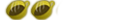Tutorial: Putting Videos on PSP! (Made by PStationP)
Download the software here: www.pspvideo9.com
PSP Video 9 requires that you download the latest version of Quicktime. If you skip this step, you will undoubtedly have problems when converting files, so make sure you have the latest version.
Download the Quicktime here: http://www.apple.com/quicktime/download/win.html
Once you have downloaded the software, extract it and install it to your computer.
In order to get videos onto your PSP, you either need to connect your PSP to your PC with a USB cable or insert your Memory Stick into a memory stick reader. Make suer you know what drive your PSP shows up in, because you'll need to remember that for later!
Go to the main directory of your PSP (your PSP root folder), and create a new folder called MP_ROOT. Go into your new MP_ROOT folder and create a new folder called 100MNV01. Now, this is the folder that you will put your video files into so that your psp will pick them up!
Now, when you first run PSP Video 9, you will have to "install" your psp and it needs to find it. On the top right hand corner, click setup, and then click on the box beside PSP Drive, and select the letter that is the correct drive that your PSP is in.
Converting Videos:
Click the convert button on the top left hand corner, and then click Convert New Video. Once you select the file that you want to convert, you can select another one and it will be put into a queue, or you can just convert one.
During your first conversion, you may get a QuickTime popup the might ask you to install QuickTime Authoring. This NEEDS to be installed for the conversion to work, so make sure that you click on the Do It Now and let it completely install.
Once you have completely converted your video, click ont he Copy button to go to the copy page (on the top right hand corner). On the left hand side of PSP Video 9+, you will see all of the PSP video files on your PC. Select the video that you just converted, and click the Copy Video to PSP button.
*Make sure that you have enough space on your memory stick for the video that you are going to put onto it!*
Once the file has appeared on the right hand side of PSP Video 9, that means that your video has been successfully placed on your PSP.
Note, if you already have MP4 files and want to place them onto your PSP, just place them into the 100MNV01 folder, and then your PSP will pick them up.
Now, go to the PSP menu, and click on the Video tab, and you can watch your video!
Thanks goes out to pspcrazy.com for help with the pictures and info!