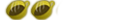2.50/2.60 Downgrader Tutorial (By Mailas G)
CAUTION!!! READ NOTE BELOW!
-----------------Note---------------
BEFORE DOWNGRADING, PLEASE CHECK TO SEE IF YOU HAVE A TA-082 MOTHERBOARD!!!!!
Whats that you say? You have not the slightest clue what a TA-082 motherboard is? Well its fairly simple.
A TA-082 motherboard is basically to put it in easy terms for n00bs, its like a block, if you have one on you're PSP (AKA: On you're Hard drive), when you downgrade, you will have a 99% chance of bricking you're PSP. To check if you have one, go to the back of you're umd drive (where you put you're UMDs inside), and by "back' I mean the back of the inside of you're UMD drive. When you have it opened, take out the UMD, since we need to see cleary, without the UMD blocking you're vision.
Is their any enscriptions or writing? Mostly it will be some digits. If there is, Im afraid you cannot downgrade. Which means you can't look at this tutorial, because if there is some sort of writing there, it means you have a TA-082 motherboard.
To make it more clear, you cannot downgrade!

This is a sad part of my day, seeing someone with a TA-082 motherboard psp. It saddens me with hatred! But not to fear, someone is working on a hack to debug the TA-082 motherboard. But hold on, since this hack is taking a while, you CAN infact downgrade now! But for a price, you need something called a PSP Mod Chip. Its called Undiluted Platimum (you should prolly search that on google).
This PSP Mod Chip enables PSP users to fit a mod chip inside the actual psp. Which means, the Mod Chip will infact load
any firmware that comes out. Kinda cool huh? Which means, you can switch between 2.71-1.50, or 2.50 - 2.00 in seconds! Theres tons of combinations, but basically a psp mod chip enables you to load any firmware that will come out!
Meaning you can have flash, new features, new face frames, prx loading abilities, anything thats suitable! Now thats the high point of my day!
To get it you must use debit or credit card. Sorry for ppl under the specific age
Well thats about it for the NOTE of the tut. Please read this caution note carefully if you have just skipped it, you could brick you're PSP.
HEY! Incase you didnt know, on the UMD Drive, the writing would indicate: "IC1003"
Also, besides TA-082 motherboard, if you dont have it, you must atleast have a mem stick bigger than 32 MB I presume. I don't know the exact size of the downgrader files, so Im assuming you need bigger than 32 mb.
Im pretty sure Im wrong, but its always good to check.
-------------End-of-note-----------
Now, if you have a TA-082 motherboard from the caution, do not read this tut, and please dont lose hope, or get the PSP Mod Chip. More Information Above.
Now lets get this tutorial on the road!
- The Steps
Step One:
For this tutorial, you will need an un patched version of the GTA UMD. Unpatched by all means that there is a New GTA UMD, which means you can't use the eloader function. I reccomend getting a used GTA game!
Also, you will need the eloader for this. Confirm this tutorial for referance on how to install the eloader. The eloader must be installed before using this tutorial. If its installed allready, then lets continue.
Download this file.
Once downloaded, you will then have a window pop up. It should say you must not have a TA-082 PSP before continuing.
Simply click the screen to continue, we have been through this all ready.
Step Two:
After this, the window changes saying that you need GTA (the unpatched version) for this tutorial.
Again, we have been through this. After that, it will ask:
"Yo man, ready to upgrade?" lol, not really, but w.e. Click yes.
Step Three:
Yet another screen changes, this one says to connect you're PC to you're PSP using USB connection.
To do this, make sure you're USb connector cable is connected from you're PC to you're PSP like so:

Then, go into the PSP dashboard/xmb, and go left until you reach the Category: Settings. Then. go down twice and hit x once you're on USB Connection:

Good, you're PSP is now connected.
Step Four:
Once inside, you wil be at the ROOT of you're memory stick. Or for more referance:

This window will pop up first.
Scroll down on the window to Open Folder To View Files.
Once you have opened it, you are now in the ROOT of you're PSP.
You should recognise this.
A screen will pop up asking you if you agree, read what it says and click on agree to continue.
Step Five:
Another screen will pop up saying which firmware you have:
Either 2.5, or 2.6.
Click on the firmware you have, and continue.
(IF YOU HAVE IMPORTANT FILES ON YOU'RE MEMORY STICK, THAT YOU DO NOT WANT GONE, THERE MIGHT BE A CHANCE THOSE FILES WILL BE GONE AFTER THIS DOWNGRADER IS DONE.
BEFORE DOWNGRADING, I SUGGEST YOU COPY ALL IMPOTRANT FILES ONTO YOU'RE DESKTOP, AND FORMAT YOU'RE MEMORY STICK!!!)
Step Six:
A screen will come up asking you to select the root of your memory stick, just browse, click on your psp (your psp should be called removable disk) and press next to continue.
Step Seven:
After a short while, a few files have just been transferred to you're PSP's Memory stick.
After they are done trasnferring, simply click next.
Once you have done that, I would like you to unhook you're USB connection cable.
Its now time for the REAL downgrading to start.
If you have eloader installed (you should, I said so up top)
then you can now insert you're GTA UMD and then go into you're e loader save.
(again, if you don't know what the heck an eloader is, refer here)
Step Eight:
Since the files have been transferred, on the eloader menu, will be something written: Downdater Test.
BUT WAIT, DO NOT LOAD THIS YET.
Before even pressing X or O or what ever the eloader functions are configured to, please connect the A/C adaptor!
The A/C adaptor for the PSP looks like this If this did not come with you're PSP, Im pretty sure you're local EbGames store will contain it for purchase.
After its connected, press the X button over you're Downdater Test on the GTA Eloader you installed. (Im not posting another url to that tut lol)
Step Nine:
Once its loaded, you're memory stick (must be inserted) will start flashing orange, and you're PSP Screen will now go black. You might be saying:
"OH CRAP!!!!! DAMN YOU MAILAS!! THANKS A LOT DIP SH%$NET! YOU BRICKED MY PSP!!!!!! WTF!!!!!!!!!!!!!"
Well no need to fear! You're PSP is not bricked! Oh and to continue the Downgrader Tutorial, DONT DISS ME WHILE THIS HAPPENS!! Lol.
Anyways, what this all means is, its basically writing the specific files you got from that .exe file we got earlier to you're PSP. So don't worry, don't freak out, and eat a peice of cake, this takes a bit of a while (not too long).
The correct cake to eat for this tut would be CheeseCake.
BEWARE, THE CORRECT CAKE U MUST EAT, MUST BE CHEESECAKE FOR THIS TO WORK.
Lol just kidding. Enough with the nonsense.
Step Ten:
Afterwards, the psp will automatically restart, (DONT PRESS ANYTHING WHILE THE PSP SCREEN GOES BLACK AND IS PUTTING FILES ON YOU'RE PSP, JUST LEAVE IT)
if it did, then an error message will pop up. No need to panick, this is normal. Press the O button and continue.
Step eleven:
ALL RIGHT! If you did this tut right, then you should now have a 1.50 FIRMWARE!!!!! W00T!
If you didn't REREAD EVERY BIT!!!!!!!!!!!!!!!!!!!!
Enjoy!!!!!!