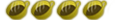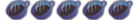.
My system is at 2.60, homebrew stuff working, BUT
28 posts
• Page 2 of 2 • 1, 2
Mailas G wrote:Upgrade to 2.71 firmware (located at www.pspbrew.com/?page=downloads - Firmware section)
and downgrade using the 2.71 downgrader.
which is the best downgrader to use? i see a bunch of different ones in the files list.
thanks!
After you downgrade, you would want to install a custom firmware. Since you are a beginner at this type of stuff, I recommend that you use the 2.71 se-c. Then, after you know how to do everything, I would recommend that you upgrade to one of the higher custom firmware versions (3.xx oe versions) and then learn how to do playstation one emulation (if you have a big enough memory stick that is). There is also a tutorial for ps1 emulation, written by yours truly, in this tutorials section as well.
-DarkPacMan77-
-DarkPacMan77-

D3ViLsAdvocate wrote:Try shaking the salt harder onto your tongue.
Mailas G wrote:Not that simple, but it is simple.
Make a GAME150 folder, then turn off your PSP, turn it on while holding R to enter recovery mode, then enable 1.50 Kernal mode.
After that you can play 1.50 apps, games, and homebrew.
lol
you don't need a GAME150 folder lol
the Kernel Switcher in recovery mode toggles the Kernel for applications launched in the GAME Folder lol.
PS3 Friend Name:Supashay91

Passion,Joy,Sorrow,Pain and tears.
They will all be pabulum of your life.

Passion,Joy,Sorrow,Pain and tears.
They will all be pabulum of your life.
ok, got it to 3.03 c
i was able to play loco roco and also my homebrew stuff.
BUT, I put in the metal gear game and it said it can't read the disc.
I'm not too familiar with 3.03. do i have to switch to another loader or something. am i in 1.50 now because i can play the emulators? how do i switch to 3.03?
thanks!
i was able to play loco roco and also my homebrew stuff.
BUT, I put in the metal gear game and it said it can't read the disc.
I'm not too familiar with 3.03. do i have to switch to another loader or something. am i in 1.50 now because i can play the emulators? how do i switch to 3.03?
thanks!
You are in 3.03 firmware that is using 1.50 features... it gets a little tricky but all you need to understand is that if you are playing an ISO for a PSP game, you place the ISO in the ISO folder on the root of the memory stick. If you are wanting to play a ps1 game on the psp it needs to be in eboot.pbp format and be in a folder along with the KEYS.BIN file. You take that folder with those two items and place it in the regular old GAME folder on your psp and you will see the iso show up in the psp menu.
-DarkPacMan77-
-DarkPacMan77-

D3ViLsAdvocate wrote:Try shaking the salt harder onto your tongue.
28 posts
• Page 2 of 2 • 1, 2
Who is online
Users browsing this forum: No registered users and 19 guests