Silver PSP Version 2.82 playing backup games???
Many thanks

D3ViLsAdvocate wrote:Try shaking the salt harder onto your tongue.
Brewer
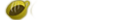
Posts: 64
Joined: November 19 2006
Location: British Columbia, Canada
Thanks given: 0
Thanks received: 0

D3ViLsAdvocate wrote:Try shaking the salt harder onto your tongue.

D3ViLsAdvocate wrote:Try shaking the salt harder onto your tongue.
DarkPacMan77 wrote:The files need to be named properly.
on the root of the memory stick, there should be an MP_ROOT folder. Inside that, you should have a "100MNV01" folder. The files in that folder will be titled "MNVxxxxx.mp4" (where X is ANY number).
There is also a "101ANV01" folder for AVC movies. The AVC files should be named "MAQxxxxx.mp4 (where x is ANY number).
Hope that helps
-DarkPacMan77-

D3ViLsAdvocate wrote:Try shaking the salt harder onto your tongue.
Users browsing this forum: No registered users and 5 guests