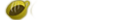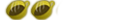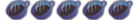Tutorial: Upgrading/Downgrade/Install Emu's /Play PSX Games
3.03 OE-A by Dark_AleX (Easy Installer) No Password Rared: 32 MB (pulled from http://www.pspiso.com and extra info added by me)
_____________________________________________________________________
In this package is the RECOVERY folder with 1.50 Eboot included.
1.50 Firmware User, please place the folder like in the picture:
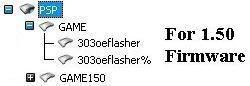
2.71 SE & 3.02 OE User, please place the folders like in the picture:
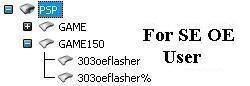
(Your Battery must be over 75% and plugged-in)
1.Have your PSP connected to the computer via USB.
Download from the appropriate link according to your version PSP.
Using winZIP or winRAR, unzip the file.
Extract the files to a folder.
Run the PSP.exe from yoru desktop.
Choose your PSP or an other path if you wish to copy them manually to your PSP.
2.The folders 303oeflasher and 303oeflasher% are in the folder /PSP/GAME if you have a PSP with 1.50 Firmware then go to next step.
If you have a 2.71 SE or 3.02 OE then move the folders 303oeflasher and 303oeflasher% to /PSP/GAME150
3.Run the program. You do this from the PSP itself.
Disconnect from USB, then scroll over to the MEMEORY CARD Icon..
Press X and the 3.03 updater Icon will be in the list.
Press X to run the program.
When it finishes, it will ask you to reinitiate (restart) the psp, so restart it.
When you do that, you will be in 3.03 OE-A. Enj0y.
Downloads:
For 1.50 Users. This easy installer copies the requiered folder to PSP/GAME
Code:
http://rapidshare.com/files/10....html
For 2.71 SE User. This easy installer copies the required folder to PSP/GAME150
Code:
http://rapidshare.com/files/11....html
_____________________________________________________________________
Here are some links That will help you out in getting to know your PSP, determining the version you have and running Homebrew.
How to Determine your firmware:
http://forums.qj.net/f-guides-....html
Nice little guide introducing you to yoru PSP.
http://forums.qj.net/f-guides-....html
Downgrade guide: This is by far the best I’ve seen to date:
http://forums.qj.net/f-guides-....html
Nice guide on installing Homebrew:
http://forums.qj.net/f-guides-....html
Upgrade to 3/03 OE-A with picture guide: This is what I used to upgrade mine.
http://forums.qj.net/f-guides-....html
_____________________________________________________________________
You can download the EMULATORS from here:
www.pspbrew.com
Note: ALWAYS READ THE README FILE/S THAT ARE INCLUDED IN WHATEVER YOU HAVE JUST DOWNLOADED.
To run an Emulator (we will use a NES emulator for example)
1. Download it.
2. Extract with winzip/winrar to yrou desktop.
3. Inside there should be a 1.0 and 1.5 folder, open the 1.5 folder.
4. In that folder, there will be a couple more folder. One will say NesterJ and one NesterJ%...One with and without a % sign.
5. Copy BOTH of those folders to your PSP GAME150 folder.
6. Any roms you have can be placed ONLY in the folder WITHOUT the % sign. It can be in a folder titled ROMS or not, doesn't matter.
7. On your PSP, go to the MEMORY CARD Icon, Press X, scroll to yoru new emulator, press X and it will load.
8. Pick your game and rock out to some Mario Brothers on your PSP BABY!!
_____________________________________________________________________
A few notes:
Everything takes place from the MEMORY CARD ICON on your PSP. All the programs you upload, emulators and whatnot, will be there. Music and pictures, they will obviously be placed in the MUSIC and PICTURE icons.
Whenever upgrading/downgrading, your PSP MUST be plugged in and be AT LEAST 75%: Just wait till it's 100% to be safe, don't risk it.
Playing PSX games on firmware 3.03 oe-a:
Quite simply...
Download the game and unzip it. Put it in the GAME folder in its own file (IE, FF& game you DL's needs to be in a folder called FF7 and in the GAME folder)
There will be 2-3 files in the PSX game. They are:
EBOOT.PBP
KEYS.BIN
.DS_Store
If the game doesnt have the EBOOT and KEYS file, it won't run. Not all games have the DS_Store file, I dunno why :S Sorry.
To run the PSX game:
Once it's installed into your game folder, on your PSP, go to the Memory card icon, hit X, and your game should be in the list. Select it and it will boot up like any PSX game would. If it doesn't, you may have downloaded a game made for a different firmware, just double check it or DL another game from someone else.
If you have any questions, PM me or post in here. There are a few other guys who've posted in this thread and who are on PSPBREW who can definetly help you out as well. Just remember.. If you BRICK your PSP, it's your fault and yours alone. I havn't brocked mine yet and I've downgraded and upgraded...YET..
If there is anything that is wrong,let me know and I will correct it ASAP.
Enj0y.
T.