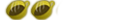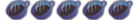pspbrew 4 dummies

This tutorial is basicaly for noobs. think of it as a guide to pspbrew.....
PartI- NooBz w/ Qz
NooB Q #1. how to put homebrew on your psp?
if ur a regular u know this an obvious Q. but a few noobs were bothering me w/ this one.
first u need to download some homebrew here.http://www.pspbrew.com/?page=downloads&cid=3536 then plug in ur psp mem stick and open up ur psp file.
then open up ur game folder. (or make a new game folder, depending if u dont have one)
select the folders u just downloaded and drag them into the 'game' folder. unplug ur psp and see if it worked. if not try it again. hope it works out
NooB Q #2. How do I check my firmware and mother board?
to check the firmware(version) u need to be at the 'home' menu on ur psp. then go to
settings> system settings> system information. u should get a screen that saya something like this
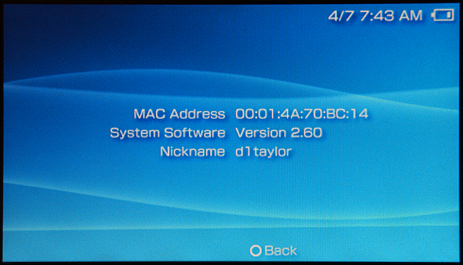
Now to identify a motherBoard... there r two kinds of main motherboards: a TA-082
("ta" 4 short) and a normal one. if ur a noob, then u probaly have a ta. confirm ur motherboard below. this is a TA-082 motherboard.

if there r no little red numbers and it is blank, then you do not have a ta motherboard.
NooB Q#3. What is the root of ur mem stick?

NooB Q#4. How do i put a full-length psp game on my psp?
first off, there called ISOs. to play them u have to make a new folder at the root of the memory card in an 'ISO' folder. this is what it should look like:

NooB Q#5. how come my wireless WLAN switch isnt working?
what happened is u probaly droped it. i was personaly struggling withis problem and i
found out that i had to get it fixed. u can take it to a shop or look up people that will fix
online.
NooB Q#6. How do i activate recovery mode?
well first you turn ur psp all the way off (hold power for 3 secs). then u turn it on while shaking it
realy fast.-jk.lol. u turn it on while holding R. if u have 2.71 se-* a blue screen will show up. if u
3.0* oe-* a purple-pinkish screen will appear.
preveiw.............................

NooB Q#7. How do i run homebrew on a custum firmware?
well, u go to recovery mode then hit configuration. then u'll see it say 'game folder hombrew
(curently running *.** kernal) make it say 1.50 kernal, by hitting X.
Those are just 7 out of many questions a noob may have. if anyone needs extra
help ur welcome to pm me. if i cant help u here r some reffrences
- supashay91
-MailasG
-puncharger
and
-DarkPacman77
if i cant help u one of theese guys probaly can. they're way smarter than me and always in the forums.
PartII- NooBz in forums (theese tips will help u be better at posting good topics
and the regulars not to get completely annoyed by u)
#1 Before u post, Read the rules http://www.pspbrew.com/forum/viewtopic.php?t=2469
#2 NO SPAMING.
its cool do voice ur opinions but dont make obvious topics or always
say the same crap like............ cool.............. i agree............. lol............... good idea. if ur gonna
post something like that atleast add some feed back. if everbody did that the forums would be
pointless and extremely boring.
#3 no " flame war" topics.
a flame war is when its a bunch of trash everybodyz throwing around. its not cool!
here are some topics u may want to avoid because they probally will cause a flame
war:
- the DS is 100 times better than a psp
- homebrew= homosexuals
- this is the worst website ever
making topics like these will cause a super flame war.... and u will be hated.
hope u guys like this tutorial. and i hope u n00bs learn somthing from this.lol
- Arto14
(PS. if u dont find wut ur looking 4 look here. its kind of old but u might find wut ur looking 4.
http://www.pspbrew.com/forum/viewtopic.php?t=4393 )
AIM=arto0121
talk to me =)