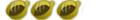Point me in the right Direction
To Be frank... I want to play downloaded games in ISO Format. Now let me tell you what I have.
My firmware is 2.71 and a TA-082.
So I suppose the thing to do is Downgrade to 1.50 and then install some custom firmware.
Questions are... Do I have to downgrade to be able to play homebrew ISO type games? If not where can I find a tutorial.
If I downgrade to 1.50 and then use a custom firmware... will I have the same capabilities as my 2.71 does (Web Browser etc)
Which Custom firmware should I use?...
I've been so confused as to which tutorials to follow it's driving me insane.