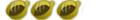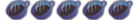Hi-res themes mutipul and single
Ok for this to tutorial you will need a hex editer you can get one here
Now that you have that lets get started. Here is a nice little chart to give you an idea where in the 01-12.bmp each image is located and how many kb deep they are in the file (this is from the origanal 01-12.bmp, I recomend backing it up first).
01:00000000 - tint = gray - start of file
02:00001820 - tint = yellow - 6.176k in
03:00003040 - tint = light green - 12.352k in
04:00004860 - tint = pink - 18.528k in
05:00006080 - tint = dark green - 24.704k in
06:000078a0 - tint = purple - 30.880k in
07:000090c0 - tint = teal - 37.056k in
08:0000a8e0 - tint = light blue - 43.232k in
09:0000c100 - tint = dark purple - 49.408k in
10:0000d920 - tint = orange - 55.584k in
11:0000f140 - tint = brown - 61.760k in
12:00010960 - tint = red - 67.936k in
for the slim users i got the extra codes for the 13-27.bmp
the first 12 are the same as above.
25: 000012180
26: 0000139a0
27: 0000151c0
Ok now take your image, you want to inject into this mess. (I use photo shop for this next part.) Take your image and resave it as a .jpg and lower the quality untill it is an acceptable size use your own judgement on this part because the bigger the file the less images you can jam into the 01-12.bmp file. remember to size it as 480x272 (but this will make the disply in the theme a white square) to have the little preview square work change that just size the image to 460x261.
Ok now do some math and figure out whats going whare via the chart. Open the 01-12.bmp and the image you want to add with the hex editor and simply cut and past the code. Befor you jump ahead i should tell you the file size for the 12th slot in 01-12.bmp it dosnt matter!!! make the file size as big as you want.
--- Single Images ---
this is simple verry simple
1. Take an image
2. Resize the image to 480x272 or 460x261
3. Save image as 01-12.bmp
4. Place it in flash0:/vsh/resorce
5. Activate the first theme on your psp... done