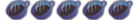Mon Jan 05, 2009 7:54 pm by brentbizzle
Mon Jan 05, 2009 7:54 pm by brentbizzle
Usually releases will say somewhere, either in the file name or with another file that its NTSC... Most releases are NTSC or PAL unless its a game not released in those regions.
Honestly, I know nothing about the backup loader and its region free capabilities. I have a modchip, so no reason to dabble in that stuff. Maybe one of these days if I get bored I'll crack open my Wii and mess around with this 'softmod' stuff, but until then you'll have to get backup loader specific questions answered by someone else.
Really, media doesn't have that much of an effect on playability. I ALWAYS buy the cheapest DVD-R's I can, especially since electronics are super expensive here in Japan compared to the States. I used to pay $25 for 100 DVD-R's, now I'm paying $30 for 50.
For getting the ISO on to disc, just use imgburn... free program. Nice, easy...
About your Menu version... up to system version 3.2, everything works fine. I have 3.2 and will stay on 3.2 unless I have to. 3.3 is where things start breaking. I would get to 3.2 and just keep it there until you have to go further.
By the way, you should check out a utility called starfall. You can install a system menu hack that will tell your Wii to flat out ignore the update portion of games, whether they're original or copies. That way you don't need to even worry about using brick blocker or anything on your Wii isos.
Founding father of the Wiibrew Packgen.
About 2 noob posts away from going ape sh*t