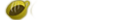Playing burned Wii DVD-R image disks
I am fairly new to this, but I do have the latest Homebrew installed and know about the directories and whatnot on my SD card. I have not done any version updates on my console to avoid complications. I'm not sure what version my firmware is at the moment or how to find that. Thanks for the help!