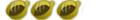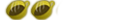[Tutorial] Noobs Guide to transferring gamesaves.[OutOfDate]
This is a tutorial for those of you who are having trouble transferring gamesaves to your PS3.
NOTE: Some savedata is copy protected and cannot be copied.
1. Download this utility to format your flash drive so that your PS3 can see it.
Fat32Format Utility -
http://rapidshare.com/files/90787461/fat32format.zip.html
2. After you have downloaded it. Extract the file fat32format.exe to the C:/ drive on your computer.
We put it here to cut down on key-strokes in the next step.
3. Open a command prompt. To do this click on start, then run, and type cmd then hit enter.
4. Now we need to navigate to the program. To do this type the following:

5. Now in the same command prompt type this:
6. This will give you some options on how to format your drive. Our command is near the top next to the usage example.

NOTE: X refers to the drive letter that was assigned to your flash drive. Make sure you enter the correct letter or you will format a drive you did not intend to. To find you drive just open My Computer and see what has been assigned to your drive.

7. Once you enter the above command and hit enter you will see a warning notifying you that this will erase the drive. Just type y and hit enter.

8. Now that the drive is formatted you can close the command prompt.
9. Open your flash drive using windows explorer.
10. In the root of your flash drive create a folder named PS3.
11. Inside the PS3 folder create another folder called SAVEDATA.
12. Download the gamesave you want to transfer from the site here:
http://www.ps3brew.com/?page=savedgames
13. Extract the saved data to the desktop. This will make it easier for you to find.
14. Open the savedata folder until you come to the folder that starts with a B. Inside this folder will be all the files related to the save. Make sure you do not change the name of the folder that starts with B. This is how the game knows which files to load.

15. Copy the B folder to the SAVEDATA folder on your flash drive.

16. Plug you flash drive into the PS3.
17. Using the XMB, browse to the save data utility.
NOTE: XMB is the name of the menu on your PS3.
18. Select your flash drive from the list.
19. Find the save you want to copy and hit the triangle button.
20. In the menu that pops up select copy. This will copy the save to the PS3.
21. Back out of the flash drive and confirm that the save is indeed on your PS3 in the save data utility.
22. Put your game in and try to load the data. If you followed this tutorial to the letter you will have accomplished what you set out to do.
NOTE: Once again, not all saves can be copied due to copy protection put in place by the game developers. There is currently no way to bypass this security. Make sure before you overwrite an exisiting save on your PS3 that you make a backup of it or you could have to redo what you have already done if this fails.