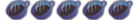[Tutorial] Delete XMB icons on 3.90 M33
Description: Well, if you're like me, there are a lot of icons in the XMB that you don't use. For example the camera icon under photo, and most of the icons under network  . With this tutorial you can edit your vshmain.prx file to remove these icons!
. With this tutorial you can edit your vshmain.prx file to remove these icons!
Warning:
By doing this you will be playing with your flash0. This could potentially brick/semi brick your psp, just like any other XMB theme. Neither I nor PSPbrew will be held responsible if you do something stupid
Before proceeding I HIGHLY suggest you make a backup of your complete flash0 just in case something goes wrong.
This tutorial is only for 3.90 M33. The process is the same for older firmwares but the icon offsets are different.
-------------------------------------------------------------------------------------------------------------
First off, we need a few things.
1. Hex editor (Use your favorite. I use Hex Workshop)
2. vshmain.prx (You can pull this from your own PSP or custom XMB. flash0: vsh>module>vshmain.prx)
3. vshmain header (Endless Paradigm)
4. vshmain compressor/decompressor (PRXCompressor v041)
-------------------------------------------------------------------------------------------------------------
Step 1: Obviously install the Hex Editor, locate your vshmain.prx, and unpack the vshmain header and compressor/decompressor.
Step 2: If your vshmain.prx is around 300kb then it is already decompressed and you can skip to Step 3. If not then open up PRXCompressor.
Go to "Select PRX for header" and click "Browse". Find the 3.90 header file you downloaded.

Then go to "Quick decompress"

When it's finished a window will pop up to save the decompressed vshmain.prx file. Save it wherever you like, just make sure you can find it.
Step 3: Now you need to open up your decompressed vshmain.prx file in your hex editor. Icon locations start at offset 0003F7D0. Here's a list of the icons and their offsets:

(click for larger image)
Refer to this list to find what icon you want to edit. Find the offset number to the very left, and find this offset in your hex editor.
Here's a shot of the area we are editing. The red area is the icon number. The blue area designates when the icon should be shown.

Now, in the blue area, a reading of "FFFF FFFF" means to show this in all region PSPs. You can use this value to turn icons ON. To turn an icon OFF, change this value to "0000 0000". As you can see in the screenshot above, some values are already "0000 0000". I have already turned these icons off. When you are done, save and exit.
Step 4: (Optional) You may need to recompress your vshmain.prx file. There's about a 200kb difference between a compressed and uncompressed file. I have yet to do this myself, so I will come back to this part. If you don't have the room to use an uncompressed vshmain, then DO NOT FLASH!!. You SHOULD have the extra room, but some custom XMB's take up quite a bit of space in the flash, so check this before you use an uncompressed file.
Personally I like to leave mine uncompressed. It makes it easier to go back and edit the vshmain.prx currently used on my PSP.
Step 5: Flash your new vshmain to your psp, and reset your psp.
End result...
Here are a couple screenshots from my psp. I have removed the camera icon, and reduced the number of network icons to 3, leaving only Skype, Internet Radio, and the web browser.


Warning:
By doing this you will be playing with your flash0. This could potentially brick/semi brick your psp, just like any other XMB theme. Neither I nor PSPbrew will be held responsible if you do something stupid
Before proceeding I HIGHLY suggest you make a backup of your complete flash0 just in case something goes wrong.
This tutorial is only for 3.90 M33. The process is the same for older firmwares but the icon offsets are different.
-------------------------------------------------------------------------------------------------------------
First off, we need a few things.
1. Hex editor (Use your favorite. I use Hex Workshop)
2. vshmain.prx (You can pull this from your own PSP or custom XMB. flash0: vsh>module>vshmain.prx)
3. vshmain header (Endless Paradigm)
4. vshmain compressor/decompressor (PRXCompressor v041)
-------------------------------------------------------------------------------------------------------------
Step 1: Obviously install the Hex Editor, locate your vshmain.prx, and unpack the vshmain header and compressor/decompressor.
Step 2: If your vshmain.prx is around 300kb then it is already decompressed and you can skip to Step 3. If not then open up PRXCompressor.
Go to "Select PRX for header" and click "Browse". Find the 3.90 header file you downloaded.

Then go to "Quick decompress"

When it's finished a window will pop up to save the decompressed vshmain.prx file. Save it wherever you like, just make sure you can find it.
Step 3: Now you need to open up your decompressed vshmain.prx file in your hex editor. Icon locations start at offset 0003F7D0. Here's a list of the icons and their offsets:

(click for larger image)
Refer to this list to find what icon you want to edit. Find the offset number to the very left, and find this offset in your hex editor.
Here's a shot of the area we are editing. The red area is the icon number. The blue area designates when the icon should be shown.

Now, in the blue area, a reading of "FFFF FFFF" means to show this in all region PSPs. You can use this value to turn icons ON. To turn an icon OFF, change this value to "0000 0000". As you can see in the screenshot above, some values are already "0000 0000". I have already turned these icons off. When you are done, save and exit.
Step 4: (Optional) You may need to recompress your vshmain.prx file. There's about a 200kb difference between a compressed and uncompressed file. I have yet to do this myself, so I will come back to this part. If you don't have the room to use an uncompressed vshmain, then DO NOT FLASH!!. You SHOULD have the extra room, but some custom XMB's take up quite a bit of space in the flash, so check this before you use an uncompressed file.
Personally I like to leave mine uncompressed. It makes it easier to go back and edit the vshmain.prx currently used on my PSP.
Step 5: Flash your new vshmain to your psp, and reset your psp.
End result...
Here are a couple screenshots from my psp. I have removed the camera icon, and reduced the number of network icons to 3, leaving only Skype, Internet Radio, and the web browser.


Founding father of the Wiibrew Packgen.
About 2 noob posts away from going ape sh*t
About 2 noob posts away from going ape sh*t