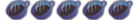.
[Tutorial] 2.71 TA-082 downgrade (with installing HEN D)
Puncharger wrote:its the only tutorial for this subject.
Then ol' DarkPacMan comes along and creates a one-stop-tutorial that tells how to downgrade using ANY downgrader... and puts this to shame
Thought about it... really did... but not for the reason of putting the others out of date. I thought it would be convenient, but then decided against that idea. I think it's best to have them separate because it could cause confusion if they were mixed.
-DarkPacMan77-

D3ViLsAdvocate wrote:Try shaking the salt harder onto your tongue.
Who is online
Users browsing this forum: No registered users and 24 guests