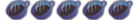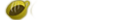.
[Tutorial] - Downgrading version 3.03
67 posts
• Page 2 of 5 • 1, 2, 3, 4, 5
Hey
I am currently at step 8, however nothing seems to be going as planned now.
I have:
- copied folder MS_ROOT to my PSP (noticed that there is a folder called MP_ROOT, is this what I should rename it to?)
- copied EBOOT.PBP to PSP/GAME/UPDATE and renamed as UPDATE.PBP
- GTA:LCS non patched version
Im confused at this: "DO NOT OVERWRITE PSP/GAME/UPDATE/EBOOT.PBP!"
- there isnt an EBOOT.PBP in the PSP/GAME/UPDATE folder, because in step 5 you say to delete this folder....So I dont have an EBOOT.PBP there anyway, do I need this?
Help would be greatly appreciated
Cheers
I am currently at step 8, however nothing seems to be going as planned now.
I have:
- copied folder MS_ROOT to my PSP (noticed that there is a folder called MP_ROOT, is this what I should rename it to?)
- copied EBOOT.PBP to PSP/GAME/UPDATE and renamed as UPDATE.PBP
- GTA:LCS non patched version
Im confused at this: "DO NOT OVERWRITE PSP/GAME/UPDATE/EBOOT.PBP!"
- there isnt an EBOOT.PBP in the PSP/GAME/UPDATE folder, because in step 5 you say to delete this folder....So I dont have an EBOOT.PBP there anyway, do I need this?
Help would be greatly appreciated
Cheers
Im in the same boat as the CJun, The game just loads normally. I go to try and run hen but the file is not showing up in the psp at all. Im also confused with the step. I dont know for sure that I have the older version of LCS. What am I dont wrong? I have the MSROOT copied to the psp and also have the update. Just isnt working...
Is your version of GTA unpatched? Find out here - http://pspupdates.qj.net/How-to-find-a- ... /aid/58178
-DarkPacMan77-
-DarkPacMan77-

D3ViLsAdvocate wrote:Try shaking the salt harder onto your tongue.
Perhaps you didn't place the 1.50 eboot appropriately - with the correct name?... seems like the downgrader would still open though, just not downgrade if that was the case. Just remember, the most common types of problems with downgraders is that people don't put files in the correct place, so I'd honestly just backup anything on your psp that you want to save (like your savedata folder or music etc.) and reformat the memory stick so that you can get a clean install and try over.
The guide is up to snuff. It works if followed very closely.
-DarkPacMan77-
The guide is up to snuff. It works if followed very closely.
-DarkPacMan77-

D3ViLsAdvocate wrote:Try shaking the salt harder onto your tongue.
Would someone like to describe in more detail steps 6 and 7. I have tried the whole root folder but that wasnt working then i read that just some of the root folder :S . And when I try to delete the saved data for step 8 or 9 revised, and add hen_303 what files exactly should I be putting in my psp/savedata folder?
the root folder is x://
You don't put the files in the MP_ROOT or anything. Here's what you do. If you navigate through the folders (in WinRAR), you will click on MP_ROOT/ psp/ game/ _____ <- there will be a list of things to put in the "game" folder that you just drag/drop in there.
Then, do the same thing for the HEN 303 and SAVEDATA folders.
-DarkPacMan77-
You don't put the files in the MP_ROOT or anything. Here's what you do. If you navigate through the folders (in WinRAR), you will click on MP_ROOT/ psp/ game/ _____ <- there will be a list of things to put in the "game" folder that you just drag/drop in there.
Then, do the same thing for the HEN 303 and SAVEDATA folders.
-DarkPacMan77-

D3ViLsAdvocate wrote:Try shaking the salt harder onto your tongue.
67 posts
• Page 2 of 5 • 1, 2, 3, 4, 5
Who is online
Users browsing this forum: No registered users and 27 guests