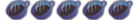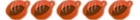.
[Tutorial] - Downgrading version 3.03
67 posts
• Page 4 of 5 • 1, 2, 3, 4, 5
The very first screen you see. As in this would be the root of the memory cards path on your computer-
M:/
As in, M would be the drive letter of your psp. Make sure you copy the contents of the downgrader's MS_ROOT, don't copy the actual MS_ROOT.
M:/
As in, M would be the drive letter of your psp. Make sure you copy the contents of the downgrader's MS_ROOT, don't copy the actual MS_ROOT.
It's not the religion that causes wars, it's the men who use religion as a means to control people that do.
They call me tater salad.
DarkPacMan77 wrote:The root is x://
It's where the first "psp" folder is. If you click INSIDE the "psp" folder, you are going too far. Just double click on the psp drive and viola, that's the root (the very first screen).
-DarkPacMan77-
Okay then, here's where the confusion is (And I've read 3 different tutorials, all saying different things, so my head is spinnning). The tutorial says copy the contents of MS_ROOT (3.03 downgrader) to memory stick. Does this mean everything you see AFTER opening the MS_ROOT folder (psp folder) or just the whole MS_ROOT folder itself? Because all of this "overwrite" stuff is making me crazy. And again, the directions in the tutorial for the Downgrader says "the memory stick." The directions for the 3.03 HEN says "root of the memory stick," so I'm not sure there's a difference.
*EDIT* Okay, I think I got it. Now, exactly WHAT part of the HEN do I put in the root? the MS_ROOT folder?
Last edited by Powerpunk 5000 on Mon Jul 02, 2007 5:30 pm, edited 1 time in total.
Yea some people right it saying the root of the memory stick to clarify it for most noobs. Or confuse a handful of them, which is your case. Yea you copy everything you see after you open the MS_ROOT. Otherwise it would just say to copy MS_ROOT instead of copy the contents. So yea.
It's not the religion that causes wars, it's the men who use religion as a means to control people that do.
They call me tater salad.
ace_012 wrote:Yea some people right it saying the root of the memory stick to clarify it for most noobs. Or confuse a handful of them, which is your case. Yea you copy everything you see after you open the MS_ROOT. Otherwise it would just say to copy MS_ROOT instead of copy the contents. So yea.
Okay, I edited my post. Now, I just opened the zip for the HEN. What part f that do I put in the root of the stick? Just the MS_ROOT? The tutorial says to put stuff in a temporary folder, from here it's not that hard, just a bit uncertainty.
*EDIT* Oh, Christ. Okay, I did what you said. It copied the whole MS_ROOT folder. If I try simply copying the "psp" folder in the MS_ROOT to the root of the stick, it obviously asks me if I want to overwrite the "PSP" folder already in the root. Obviously I didn't, so the MS_ROOT folder remains. So then the question will remain: what files from the HEN zip will I copy to the root of my memory stick and what of having the situation of overwriting the MS_ROOT folder from the 3.03 Downgrader? I'm sorry about all this ignorance on my part, but every part that should make it easier makes it harder for me. Meh.
DarkPacMan77 wrote:You open the MS_ROOT folder and take the junk out of it and put it on the psp. - simple enough. Then follow the rest of the tutorial.
-DarkPacMan77-
Okay, I had to edit my post again, so I'll have to post it here again. *sigh*
*EDIT* Oh, Christ. Okay, I did what you said. It copied the whole MS_ROOT folder (from the 3.03 downgrader). Everything seems to revolve around having to overwrite something, and I'm just trying to figure out exactly what files to work with and what I have to overwrite if anything. If I try simply copying the "psp" folder in the MS_ROOT to the root of the stick, it obviously asks me if I want to overwrite the "PSP" folder already in the root. Obviously I didn't, so the MS_ROOT folder remains. So then the question will remain: what files from the HEN zip will I copy to the root of my memory stick and what of having the situation of overwriting the MS_ROOT folder from the 3.03 Downgrader? I'm sorry about all this ignorance on my part, but every part that should make it easier makes it harder for me. Meh. It really sucks for me, but I'm getting to the point where I need this explained to me as though I'm a complete idiot with no technological knowledge O_O
Also, which am I supposed to put on the PSP first? The HEN or the Downgrader? Different tutorials have given the 2 in different orders, and that may be one reason why I'm confused.
Ok, if you don't want to completely overwrite your PSP folder, just make sure to get the files out of the GAME folder that is i-n-s-i-d-e the PSP folder and also make sure to place the HEN folder next to the GAME folder like the tutorial mentions.
-DarkPacMan77-
-DarkPacMan77-

D3ViLsAdvocate wrote:Try shaking the salt harder onto your tongue.
O jeese man come on you OVERWRITE. If your doing exactly what we tell you then you always click yes to all when it asks you to overwrite! You copy the CONTENTS of the HEN303's MS_ROOT to the root of the memory card and OVERWRITE EVERYTHING. Then you copy the contents of the MS_ROOT for the downgrader and OVERWRITE EVERYTHING. And by the contents I just said, you copy the stuff you see once you open the MS_ROOT folder, so as in your overwrite the PSP folder on your memory card with the one in the MS_ROOT folder.
DPM got here first :p But you can still click yes to all and it will keep the extra stuff in your PSP folder along with the files needed. So yea, just click yes to all when it asks to overwrite. It won't delete stuff. Just overwrite stuff that is already there.
DPM got here first :p But you can still click yes to all and it will keep the extra stuff in your PSP folder along with the files needed. So yea, just click yes to all when it asks to overwrite. It won't delete stuff. Just overwrite stuff that is already there.
It's not the religion that causes wars, it's the men who use religion as a means to control people that do.
They call me tater salad.
DarkPacMan77 wrote:Ok, if you don't want to completely overwrite your PSP folder, just make sure to get the files out of the GAME folder that is i-n-s-i-d-e the PSP folder and also make sure to place the HEN folder next to the GAME folder like the tutorial mentions.
-DarkPacMan77-
*EDIT* okay, followed all instructions (I think) correctly. I should be on the last step now. God help me
Thanks for everything, BTW.
Last edited by Powerpunk 5000 on Mon Jul 02, 2007 6:16 pm, edited 1 time in total.
ace_012 wrote:DPM got here first :p But you can still click yes to all and it will keep the extra stuff in your PSP folder along with the files needed. So yea, just click yes to all when it asks to overwrite. It won't delete stuff. Just overwrite stuff that is already there.
I actually think that it depends on the operating system that is being used. If you are using windows XP or later, you should be fine though. It shouldn't overwrite anything. If you are worried though, you can drag the SAVEDATA folder and anything else important to the desktop just for safekeeping - and to make yourself feel more comfortable with the whole process.
-DarkPacMan77-

D3ViLsAdvocate wrote:Try shaking the salt harder onto your tongue.
Oo yea I guess I just automatically thought he was using xp or above. I'll go check on 2000 though real quick. That and Linux won't delete stuff. At least kubuntu won't. But yea you can just make a backup of your whole memory card. Or manually get the files like dpm suggested.
It's not the religion that causes wars, it's the men who use religion as a means to control people that do.
They call me tater salad.
Okay, now I'm assuming that there is no need for a folder by the name of MS_ROOT to be in the root of my stick? I only ask this because I have WINRAR and it only let me copy the contents ALONG with the MS _ROOT folders so I had to paste the contents.
Now lastly, if I did everything correctly, the Downgrader and HEN have been implimented. Now the tutorial refers to the 1.5 update. Is that what the HEN contained or is there some other file I need to download?
Now lastly, if I did everything correctly, the Downgrader and HEN have been implimented. Now the tutorial refers to the 1.5 update. Is that what the HEN contained or is there some other file I need to download?
What step are you on?
If your talking abotu that then it says where to get it from, just click "here" and it will send you somewhere where u can get the eboot from. If your referring to where you just loaded HEN and your ready to do the downgrade then there should be a file under GAME called x.yz upgrade or something like x,y, and z in it. Just run that.
7 - Unzip the 1.50 update to a temporary folder. The 1.50 update can be
located here for download Rename the EBOOT.PBP to
UPDATE.PBP and copy it to <pspdrive>:/PSP/GAME/UPDATE/ . DO NOT
OVERWRITE PSP/GAME/UPDATE/EBOOT.PBP!
If your talking abotu that then it says where to get it from, just click "here" and it will send you somewhere where u can get the eboot from. If your referring to where you just loaded HEN and your ready to do the downgrade then there should be a file under GAME called x.yz upgrade or something like x,y, and z in it. Just run that.
It's not the religion that causes wars, it's the men who use religion as a means to control people that do.
They call me tater salad.
OH GOD! I did everything, and I loaded LCS. It worked. But the settings were corrupted, so I had to restore default, But now when it loads, the screen goes black (I can hear everything, though), and whatever is there is written in another language. It only stops truning black after I leave it unused for a while, but then turns black again once I press anything! When it's not black, it's asking things of me, but they are in Spanish (I want them in English). What to do???!!!
67 posts
• Page 4 of 5 • 1, 2, 3, 4, 5
Who is online
Users browsing this forum: No registered users and 31 guests