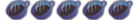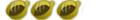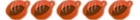Tutorial for installation of 3.40 oea custom firmware.
carefully, most importantly to make sure your psp is fully charged to avoid being bricked, All
credit goes out to Dark_Alex for this firmware, I am not responsible for anything that you do
to cause to damage your psp.
If you want to use a wininstaller, go here http://forums.afterdawn.com/thread_view.cfm/500493
You must either have a 1.5 psp, any 2.71 se or 3.xx oe custom firmware.
motherboards, including TA-082 are accepted.
If you don't have 1.5 and a need to downgrade go here
http://www.psp-downgrades.com/forums/viewtopic.php?id=3
I really recommend using a bigger memory stick at least bigger than
a 32mb. Also make sure you don't have UMD inserted in your psp drive.
Files you will need
3.40 Open Edition Revision A
http://www.psp-hacks.com/file/1132
3.40 Firmware Update (USA)
http://www.psp-hacks.com/file/1130
Note: That is the official Sony update, but you need to have it on your Memory Stick to upgrade,
as it needs to use files from the official update. But just make sure not to put that file in PSP/GAME/UPDATE,
as that will make it show up in the menu, making you upgrade to 3.40 instead of 3.40
OE if you select that icon.
1.50 EBOOT
http://www.psp-hacks.com/file/4
Now first off, back up any files from your psp memory stick or if you would like you can format it, but its not
necessary.
Again, make sure your psp is fully charged, or at least 75%
Now, for the 340_oea folder, extract that using Winrar
Inside the 340_oea folder, select the oeupdmaker and oeupdmaker% folders
as shown below

Inside your Removable Drive(PSP Root) look for GAME ms0:\PSP\GAME ( For 2.71 SE/3.XX OE users
Its "GAME150")
Drag oeupdmaker and oeupdmaker% folders in the GAME folder , as shown below

Next, extract the 3.40 Firmware Update (US) with Winrar and go into the folder. The will be a file called EBOOT.PBP rename that file to "340.PBP", as shown.


Next step, extract the 1.50 EBOOT with Winrar or Winzip if its optional then go inside the folder, Theres
another file called EBOOT.PBP
Rename the file to "150.PBP" as shown


After you do that, copy the 340.PBP & 150.PBP folders inside your psp root:
ms0:\PSP\GAME\oeupdmaker, or if you are using 2.71 SE/3.XX OE ms0:\PSP\GAME150\oeupdmaker
This is what it needs to look like

After you do that, cancel your psp out of usb mode, then go to your "game" menu then under
"memory stick"
An icon "3.40 OE-A Update Maker" should appear. Select it,
it will create a DATA.DXAR which you will need to update to 3.40 OE-A.
After it is finished, it will direct you back to the PSP menu
On your desktop again, go to the 340oe_a folder and copy 340oeflasher & 340oeflasher% folders.
Go back into usb mode, and paste these folders in ms0:\PSP\GAME. Again
you are 2.71 SE/3.XX OE user then paste them in ms0:\PSP\GAME150.
This is how it should be.

Back onto your psp, go back to the oeupdmaker folder and you will see the DATA.DXAR file you
have just created
copy or cut DATA.DXAR and paste it in 340oeflasher
Exit usb. Check that your battery is full charged up and that AC adapter is plugged in.
Go under "game" then "memory stick", and red icon that says 3.40 OE-A Firmware Install should
appear.
Select it and it will start the update, Wait it out for awhile but BECAREFUL, DO NOT TURN
OFF THE PSP, REMOVE THE MEMORY STICK, ALSO TO BE SURE YOUR PSP IS FULLY CHARGED.
After it is finished, It's going to tell you to restart the psp, Hold the power switch up until the green
light goes off, then turn it back on. And wa lah, you are at 3.40oea.