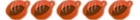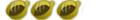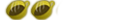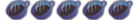speed_raca7 wrote:how am i supposed to put on something to downgrade a psp to 1.5 when i need 1.5 to do it?? i dont get it i need some major help with this... so i guess i created a magic memstick and a pandoras batt that i think may work, but i dont know how to use the installer. i need sum help manAdventWolf wrote:Correct. Once you make the Pandora's battery, you just have to put the certain files on your memstick to make it a Magic Memory Stick with which combined create a Downgraded/Unbricked PSP. But in order to run the pandora's battery installer and such, you need a psp with 1.50 firmware or a custom firmware on it.
btw i can use my friends psp if that would help??
You need another PSP that has 1.50 or custom firmware on it in order to make the Pandora's battery, which you will use on YouR PSP to downgrade. You just need one of those psps to run the installer in order to make the stuff, you don't need a 1.50 or custom firmware in order to USE the pandora's battery and magic memory stick.