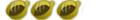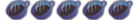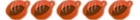OmegaArts wrote:Alright, I'll go buy Lumines tomorrow, and then downgrade from 3.50 to 1.50 and upgrade to 3.40 oea. I've got a 4 gb Sandisk MS pro duo, and as mentioned, a TA-082 motherboard. This works fine, right? I am aware that I may brick my PSP with the downgrader and stuff (is it common to brick a psp by downgrading/upgrading btw?). I may need some help ^^.
Bricking is very rare, only happens when people shut off their psp during the process or they pull the power cord out, just dumb errors like that. Just make sure you follow the guides closely so that you dont miss something.