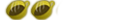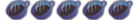FYI firmware guide...
(+l__l%)
TABLE OF CONTENTS:
RED= Disclaimer [READ BEFORE DOING ANYTHING]
BROWN=Prep/101
GREEN= Downgrading 1.51-3.50
YELLOW= Downgrading 3.51+
BLUE= Getting other firmwares
BLACK= Debreifing
DISCALIMER:
THIS GUIDE IS FOR YOUR PERSONAL USE ONLY, DO NOT ATEMPT TO TEACH OTHERS HOW TO DO WHAT IS ENCLOSED IN THIS GUIDE UNLESS YOU HVE FULLY UNDERSTOOD IT AND ASKED ME PERSONALLY FOR ALL CLARIFICATIONS. NEITHER I, THE ADMINSTRATORS OR ANY OF THE MODERATORS ARE IN ANY WAY RESPONSIBLE FOR THE RESULTS OR CONSEQUENCES OF YOUR ACTIONS OR READINGS FROM THIS GUIDE. IF OUR PSP BECOMES DAMAGED BRICKED OR "MESSED UP" AFTER OR DURING THE PROCESS OF DOWNGRADING UPGRADING OR PREPARATION OF YOUR PSP NO ONE OTHER THAN YOURSELF IS LIABLE. IF YOU DO NOT FULLY AGREE WITH AND UNDERSTAND THESE TERMS DO NOT ATPEMT TO DO ANYTHING WITH YOUR PSP IN REGARDS TO THIS GUIDE. YOU MUST ALSO FULL UNDERSTAND AND AGREE WITH ALL TERMS LISTED ON RED FONT IN ORDER TO CONTINMUE READING THIS GUIDE. ONCE AGAIN I OR ANY OTHER STAFF MEMBER FOR THIS SITE ARE IN NO WAY RESPONSIBLE FOR YOUR ACTIONS AND/OR READINGS FROM THIS GUIDE, ANY AND ALL RESULTS OR CONCLUSIONS ARE YOUR SOLE RESPONSIBILITY. YOU MUST ALSO READ THE GUIDE IN THE CORRECT ORDER (DISCLAIMER--> PREP---> DOWN/UP GRADE) WE URGE THE USE OF COMMON SENSE WHEN DOING ANYTHING WITH YOUR PSP. IN THE CASE OF A TYPOGRAPHICAL ERROR DISCONTINUE USE OF THE GUIDE AND MESSAGE ME PRIVATELY AND ASK ME TO EXPLAIN IF THE TYPO IMPAIRS USE OF THE GUIDE. I MAY CHANGE THIS DISCLAIMER FROM TIME TO TIME WITHOUT PRIOR NOTICE AND USER(S) OF THIS GUIDE MUST FOLLOW IT. READ ALL 23 STEPS BEFORE DOING ANY OF THE STEPS ON THE DOWNGRADING 1.51-3.50 SECTION. ALSO WITH THE MOST EMPHASIS: DO NOT ENGAGE IN ANY ILLEGAL ACTIVITIES WHATSOEVER. THIS GUIDE IS SOLELY FOR LEGAL PURPOSES AND ANY OTHERWISE USE IS STRONGLY DISCOURAGED!!!!!!!
PREP/101:
BEFORE YOU START, READ THIS
In order to use this guide fully you must either have or be able to obtain an unpatched version of the Lumines game if you are currently at sony's official 3.50 or lower and wish to downgrade, this is not available in stores but can be found on various websites. Always know that at all times your PSP battery must be charged at 100% and plugged into the power outlet before and during the whole process to reduce your chance of bricking your PSP. Always take your time and go slowly, never be in a rush. It is not suggested that you follow the 1.51-3.50 downgrading part without having or being able to obtain a copy of the unpatched Lumines game. In this guide i will tell you to upgrade to 3.40 OE-A because that is the most stable homebrew playing firmware. Whenever you plug your PSP into your computer via USB, it will appear in a drive with a capital letter and a colon (ex. F:) the capital letter varies form computer to computer but to make things easier lets just call that drive the X drive it will be referred to as X: from now on. If at any time the guide confuses you or just plain doesn't work ask me for clarifications.
DOWNGRADING 1.51-3.50 TO 1.50 FW:
1.) Upgrade to official sony 3.50 firmware. Get the upgrade from here:
http://www.pspbrew.com/?page=fileInfo&cid=5296&d=5009
2.) Unzip the .PBP file and place it in your X:/PSP/GAME/UPDATE
3.) Run the update on the PSP (this means unplugging the PSP and actually playing it for those n00bs who don't understand)
4.) You will now have 3.50 FW check your system information in the settings section of your PSP to make sure
5.) Now go to your computer and a make 2 folders called TEMPO and DOWNGRADE and place it somewhere where you can remember and have easy access to preferable your desktop
6.) Go download this file and place it in the TEMPO folder you made:
http://www.pspbrew.com/?page=fileInfo&cid=&d=5135
7.) Then unzip/extract that folder into the DOWNGRADE folder you made
8.) Go to X: and rename the folder MS_ROOT to MS_ROOT6
9.) Find the folder named MS_ROOT on the folder you just unzipped/extracted to DOWNGRADE (step 7) and copy that folder onto the root of your memory stick
10.) Download the official 1.50 EBOOT and place in TEMPO:
http://www.pspbrew.com/?page=fileInfo&cid=5296&d=900
11.) Unzip/extract the folder to DOWNGRADE
12.) RENAME the EBOOT.PBP file in the 1.50 EBOOT you downloaded (step 10/11) to UPDATE.PBP
13.) Then copy the UPDATE.PBP to X:/GAME/UPDATE/ on your memory stick DO NOT DELETE THE EXISTING EBOOT.PBP FILE INSIDE
14.) Load Lumines and start the game
15.) The screen should go black and then to a blueish color then the PSP will reset
16.) Go on you PSP to system settings and check your system software... it should say 350 HEN
17.) Go to your PSP itself and go to game/memory stick on the very bottom and run the x.yz update
18.) If your motherboard is not set to do the update it will ask to patch your motherboard, you cannot proceed unless you patch
19.) It will ask you if you wish to continue, if you agree with the terms then continue (MAKE SURE YOUR PSP HAS 100% BATTERY AND IS PLUGGED INTO THE CHARGER; DO NOT TOUCH YOUR PSP WHILE IT IS DOING THE X.YX UDATE)... if not then press "R" and disagree (if you disagree you're on your own)
20.) After the update is complete the PSP will ask you to press "x" and it will then restart
21.) Your settings will show up corrupt and there will be a blue screen with a bunch of languages, press "o" and re-enter all of you information
22.) Go check your system settings and it should come up as system software version 1.50
23.) Go to this file and choose the option run both times (do not save it)
then follow the easy directions:
http://www.psp-hacks.com/file/1134
24.)After that is done then go to your PSP's system information again and check to see if you have 3.40 OE-A frimware
25.) SMILE!!!
DOWNGRADING 3.51+:
~PANDORA'S BATTERY~
With this wondrous creation you can unbirck and downgrade any PSP you want.
1.)Go to the tutorial section on PSPbrew and look at DarkPacMan’s guide on the Pandora’s battery installation procedure
2.) SMILE!!!
GETTING OTHER FRIMWARES:
GO HERE FOR ALL OF THE FIRMWARES AVAILABLE:
http://www.pspbrew.com/?page=downloads&cid=5296
Also visit PSP-hacks.com for further updates and firmwares, they have everything
Read the "readme" for each of them and they should be self explanitory
message me for specific questions
DEBREIFING:
Alright everyone thanks for reading and I certainly hope you find what you're looking for and remember to message me for questions and post for comments 8-}