Just want to make sure I'm doing this right.
I just bought a 3.6V, 2200 mAh Sony "stamina" battery. I've only got one PSP, firmware 3.80, but I do have both a 1 GB and 32 MB memory card (both Sony). I wish to create a Pandora's Battery and magic stick.
Will this battery work, and do I so far seem to understand what I'm doing? As far as the pictures go, I can figure them out, but I haven't taken the new battery out of the package because I don't want to until I have some verification that what I'm doing is correct. If someone could stay with me through this process I would appreciate it.


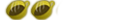




 Veemon
Veemon
