Install an OS via USB?
Could somebody tell me how I install a free copy of linux on my PC via my PSP?
Experienced Brewer
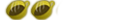
Posts: 184
Joined: April 28 2008
Location: wat
Thanks given: 0
Thanks received: 0
Experienced Brewer
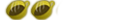
Posts: 184
Joined: April 28 2008
Location: wat
Thanks given: 0
Thanks received: 0
Young Brewer
Posts: 43
Joined: October 18 2007
Location: Toronto
Thanks given: 0
Thanks received: 0
Users browsing this forum: No registered users and 106 guests