1/-0 wrote:Insert the battery into the PSP, along with the memory stick, while it's booting up hold up on the d-pad, or digital up. Follow the install process (make sure your PSP is plugged in) after your done installing, just format your MMS, put w/e files you want back on it onto it. ?????????????. Profit and have fun with homebrew.
Ah ok thanks, well originally I wasn't going to re-format the stick. I just didn't know how to use the current MMS i made because I didn't follow that tutorial 100%. But if thats all I have to do then thanks :3
I was just confused because the tutorial says:
Take you Magic Memory Stick and put in your PSP WITH THE BATTERY OUT.
Now, put in the battery.
The PSP will turn on, with no system, but don't fear; Pandora's here!
After your see the Memory Stick Access led off, press [] (square).REMEMBER, KEEP THE BATTERY IN IF ALL MEANS NECCESSARY, AS IF YOU DON'T, IT COULD RESULT IN A BRICK!
The PSP will shut-off by itself when it is done, but you're not done.
Now, take the battery out, and put it back in.It will turn itself on again(lol, turn itself on)and wait for no Memory Stick activity, NOW, PRESS X. Wait once more, and the PSP will once again shut itself off.
But it said to install option 4. So i was unsure if i do the same buttons and stuff with option 3 or not.


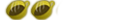


 Veemon
Veemon
