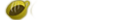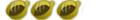.
3.40 oe-a thingy and i want to upgrade =/
9 posts
• Page 1 of 1
ok lets say i have a 3.40 oe-a psp  and i want to upgrade it to a higher modified version in order to play the newer games that require a higher firmwear thingy. like for star wars battlefront renegade squadron. it needs like a 3.51 versioned PSP in order to play and when i try to run it, my screen turns black. So what would i need to do to give my PSP a higher modified version? maybe. THANKS
and i want to upgrade it to a higher modified version in order to play the newer games that require a higher firmwear thingy. like for star wars battlefront renegade squadron. it needs like a 3.51 versioned PSP in order to play and when i try to run it, my screen turns black. So what would i need to do to give my PSP a higher modified version? maybe. THANKS
You can upgrade directly from your 3.40 OE to 3.52 M33 here. Then you can do a few of the updates to get to 3.52 M33-4 afterwards. You'll be able to play most games at this firmware.
yeah
i3.52M33-4 it the best as far as im concerned if you want there is an ez-install i made download here it will set up all the files needed all you have to do i run it.
You need to download UMDGen V4. When you download the games, do they come in an .rar format? or do they come with just the UMD_DATA.bin and PSP_GAME folder?
If you use WinRar, you will need to open it up and go to Options -> Settings -> Integration TAB -> it says 'Associate WinRar with..' There, uncheck ISO.
That might make the files come as a .ISO file.
If you use WinRar, you will need to open it up and go to Options -> Settings -> Integration TAB -> it says 'Associate WinRar with..' There, uncheck ISO.
That might make the files come as a .ISO file.
When you open UMDGen v4 up and the window opens, drag the ISO file you want to convert over to the window. Then press 'Save As' .CSO and I don't know why im saying this, its in my tutorial here on step 4.
9 posts
• Page 1 of 1
Who is online
Users browsing this forum: No registered users and 39 guests