Help with .CSO games..
Any ideas on how to make .CSO games work?
Thanks in advance.
P.S I never learned what an .ISO game or .CSO game ever was.
Experienced Brewer
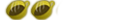
Posts: 440
Joined: January 22 2008
Location: australia
Thanks given: 0
Thanks received: 0
Experienced Brewer
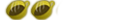
Posts: 440
Joined: January 22 2008
Location: australia
Thanks given: 0
Thanks received: 0

D3ViLsAdvocate wrote:Try shaking the salt harder onto your tongue.
DarkPacMan77 wrote:To elaborate...
First of all, an "ISO" is a "universal" format in computer terms.
.iso/ .ISO files are typically made from CD/ DVD files. In relation to the PSP, the term "ISO" refers to the PSP's video games, as you know, but on the computer, it mostly refers to audio CD's and/ or video games or applications in DVD format.
The term "CSO" or file type, ".cso", is just a "better ISO" file. It's better because it is compressed and takes up less space on your memory stick!
To make a .ISO or .CSO game work, you probably have to first "extract" it from an "archive" format like .zip or .rar. Programs like Winrar can do this for you. If you don't know how to use Winrar, I've written a tutorial in our Tutorials section that should help you. You can extract the file straight to the memory stick of your PSP if you want to. If you want to play PSP ISO images, you will put the Final_Fantasy_Crisis_Core.iso (or however it is named) file into this directory explained below:
x:/ISO
Replace "x" with the drive of your PSP. Mine, for example, is "f:/" if I attach the PSP to the computer and look at "My Computer". The "root" of the memory stick is x:/. The "ISO" folder should be right NEXT to the "PSP" folder, not inside it.
x:/ISO - for PSP ISO and CSO games.
For PS1 games on the PSP, it's a bit different, but instead, you convert a PS1 ISO (or .MDS or .BIN or other file type similar to ISO) into an EBOOT.PBP file, and then put it in it's own folder, and place that folder in this location expressed below (in this case, using Crash Bandicoot 2 as an example:
x:/PSP/GAME/Crash Bandicoot 2
You can rename the folder to anything you want, but naming it according to what game you put in it makes changing the files easier. Also, you only put one EBOOT.PBP in a folder at a time, however, you can put as many ISO files as your memory stick can allow in the ISO folder on the root of the memory stick, if you wanted. You can fit as many EBOOT.PBP PS1 games on your memory stick as you want, as long as they fit on the memory stick, but instead, you'd make new folders for each one, and put them in the x:/PSP/GAME folder, like this below:
X:/PSP/GAME/Crash Bandicoot 2
X:/PSP/GAME/Driver 2
X:/PSP/GAME/Final Fantasy 7
Sorry if some of this may be basic information to you. I just wanted to get some of the basics out of the way and explained better for future reference.
-DarkPacMan77-

D3ViLsAdvocate wrote:Try shaking the salt harder onto your tongue.
DarkPacMan77 wrote:Yea, I wasn't as quick to the punch as Americ, but I thought I'd explain what an ISO was since he didn't touch on that particular aspect.
Also, I mentioned PS1 games. The PSP has a near-perfect PS1 emulator. It's a little more confusing than normal PSP ISO files and what-not, but it's worth looking into
-DarkPacMan77-
Users browsing this forum: No registered users and 110 guests