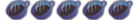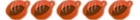.
how do you go back to the official update
6 posts
• Page 1 of 1
whenever i try to install the update it says error dadadadadada
By official update, I'm assuming you mean official firmware. In order to restore official firmware, you have to make sure that the official firmware is a higher number than your current firmware, and place the EBOOT.PBP in a folder named "UPDATE" in the x:/PSP/GAME directory. I'm pretty sure that's right. If that doesn't work, try "x:/PSP/GAME/UPDATE/UPDATE/EBOOT.PBP".
If problems persist, what is the error code that the PSP is giving you? Also, using the homebrew application known as "Time Machine" might be an option as well.
-DarkPacMan77-
If problems persist, what is the error code that the PSP is giving you? Also, using the homebrew application known as "Time Machine" might be an option as well.
-DarkPacMan77-

D3ViLsAdvocate wrote:Try shaking the salt harder onto your tongue.
You have to downgrade to 1.50 first, then you can upgrade to w/e firmware.
Do you have a fat psp? if so use this tutorial
http://www.pspbrew.com/forum/viewtopic.php?t=10293
Do you have a fat psp? if so use this tutorial
http://www.pspbrew.com/forum/viewtopic.php?t=10293
Brewery Master

Posts: 1467
Joined: September 04 2006
Location: North Carolina, US
Thanks given: 0
Thanks received: 0
DarkPacMan77 wrote:By official update, I'm assuming you mean official firmware. In order to restore official firmware, you have to make sure that the official firmware is a higher number than your current firmware, and place the EBOOT.PBP in a folder named "UPDATE" in the x:/PSP/GAME directory. I'm pretty sure that's right. If that doesn't work, try "x:/PSP/GAME/UPDATE/UPDATE/EBOOT.PBP".
If problems persist, what is the error code that the PSP is giving you? Also, using the homebrew application known as "Time Machine" might be an option as well.
-DarkPacMan77-
Of all people i thought DPM would point out the nasty thing Sony did. After version 3.30 Sony put in a code in there firmware that makes going from CFW to OFW a little harder. Like Advent said.....go back down to 1.50 by pandora and then upgrade.
Watch me stream on MIXER or follow on Youtube at ChA0TiCxDR3AMS



6 posts
• Page 1 of 1
Who is online
Users browsing this forum: No registered users and 107 guests