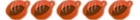.
Problem with loading ISOs
16 posts
• Page 1 of 2 • 1, 2
Alright I just recently downgraded my PSP and I can't figure out how to get ISO's to load. I am using custom firmware 3.71 M33. I put the ISO file in the ISO folder in the root but I still don't see the game when I go to play it on the PSP. I've tried setting the psp to 1.50 kernal and the UMD mode to -NO UMD-. I also do have a UMD in the slot. I can run some homebrew programs like PSPtris and that Wario mastermind game (that I don't know how to play). I've tried using UMD loaders but those just showed up as corrupted files and by the way people talk it seems you don't need UMDloaders for custom firmware anyways? Also the game I am trying to play is Guilty Gear Judgement which i downloaded from demonoid.com. Help will be appreciatedd  .
.
I don't know my memory card is all messy after I used the pack generator. I'll upload images.
First time uploading images to a forum post lets see if I do it right...
This is my root folder.

This is my PSP folder.

Is everything there thats suppose to be there? I might have deleted something I shouldn't have is what I am thinking..
First time uploading images to a forum post lets see if I do it right...
This is my root folder.

This is my PSP folder.

Is everything there thats suppose to be there? I might have deleted something I shouldn't have is what I am thinking..
Brewery Master

Posts: 1467
Joined: September 04 2006
Location: North Carolina, US
Thanks given: 0
Thanks received: 0
Brewery Master

Posts: 1467
Joined: September 04 2006
Location: North Carolina, US
Thanks given: 0
Thanks received: 0
16 posts
• Page 1 of 2 • 1, 2
Who is online
Users browsing this forum: No registered users and 61 guests



 Veemon
Veemon