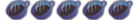PSP-2001. Pandora/MS installs 3.71 official? I want custom!
What happens is when I put the Pandora Battery in the green power light lights up, and then the screen stays blank. This is the tutorial I have been fallowing; http://psp.brewology.com/forum/viewtopic.php?t=11609
From what I have read I do believe I have successfully created a Pandora Battery.
My problem is, the PSP never reads from the memory stick. I put in the Pandora Battery, and the green light comes on. Note that I don't do ANYTHING besides put the battery in. The green light comes out WITHOUT having to flip a switch or press a button. I have tried creating various fancy sticks (whatever you'll call them), but none of that matters because the PSP never reads from the stick?
I have been reading all over, but I can't figure out where to go from here?
Thank you.