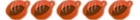.
Uploading saved games
10 posts
• Page 1 of 1
I've done it before but i have forgotten how to do it. I don't know what folders put the saved game in to get in on my memory card or anything. Please help thanks.
You first download the files. Then connect your PSP to computer via USB. Once the Memory Stick window pops up on your screen or once you open it, open the 'PSP' folder, then the 'SAVEDATA' folder. Inside that folder, you notice each of them have the following files in them: 
so now go to the savedata files you just downloaded and get the folder named ULUS43348943(random numbers) and put the folder in the 'SAVEDATA' folder.

so now go to the savedata files you just downloaded and get the folder named ULUS43348943(random numbers) and put the folder in the 'SAVEDATA' folder.
AdventWolf wrote:You first download the files. Then connect your PSP to computer via USB. Once the Memory Stick window pops up on your screen or once you open it, open the 'PSP' folder, then the 'SAVEDATA' folder. Inside that folder, you notice each of them have the following files in them:
so now go to the savedata files you just downloaded and get the folder named ULUS43348943(random numbers) and put the folder in the 'SAVEDATA' folder.
thanks but the memory stick file didn't come up could you say were it is so i can open it manually? thanks
Alright, first your turn your psp on, and connect it to your computer via USB. Then go over to Settings and then USB Connection. Press X to allows USB connection. Then once you do that, a window might pop up but if not go to 'My Computer' then it should show all the drives you have, look for the F/ 'Removable Disk' (yours might not be F). then once you click on that, your memory stick should pop up.
10 posts
• Page 1 of 1
Who is online
Users browsing this forum: No registered users and 40 guests