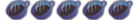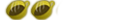Remote Joy Lite
http://www.psp-hacks.com/2008/09/07/rem ... -released/
Ok, seriously, best app ever. I'm waiting for my new tv and psp cable to be delivered, but in the mean time, this is awesome... and works perfectly!
About 2 noob posts away from going ape sh*t