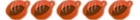RoxPaint!
The first release, won't have text, fill-with-color, or custom brushes, but it will have the ablity to choose how large the canvas is, JPG, or PNG save types, hide-away menu, color selector, ablity to load JPG, or PNG.
Wish me luck!!!!!
Look here to download the first version of RoxPaint!.
- [Controls]
After being loaded from Lowser here are your controls:
Analog = Move cursor.
Cross = Select.
Circle = De-select.
To resize the canvas:
Move the cursor to the resize button.
Press cross('X').
And use the D-Pad to resize the canvas.
The current size is shown to the right of the resize button.
Note: In this release it is not possible to go beyond 480x222.
To Save:
Move the Cursor to the Save button.
Press cross('X')
To exit:
move your cursor to the exit button.
Press ('X')
To select a color:
Move your cursor to the color box.
Press cross('X') on the desired color.
Enjoy!




 Veemon
Veemon